Consider the solution to this error and explain the reasons due to which it appears. The problem is especially relevant when installing one version of the platform instead of another. For example, from 1C 8.0 to 8.1 or 8.2 to 8.3. Often occurs when creating a new database, and after installing the program.
The reason is in the settings of the 1CEStart.cfg file (the approximate path to the file is C:\Users\<ИмяПользователя>\AppData\Roaming\1C\1CEStart). This file is required if the platform is launched via the 1cestart.exe file. “The installed version of 1C enterprise was not found” means that the wrong value is written in this file. This happens most often when changing the 1C platform from 8.2 to 8.3.
How to fix the error
There are several solutions to the issue.
Get 267 1C video lessons for free:
1. First of all, make sure you have . This can be done in the program management menu in the operating system.
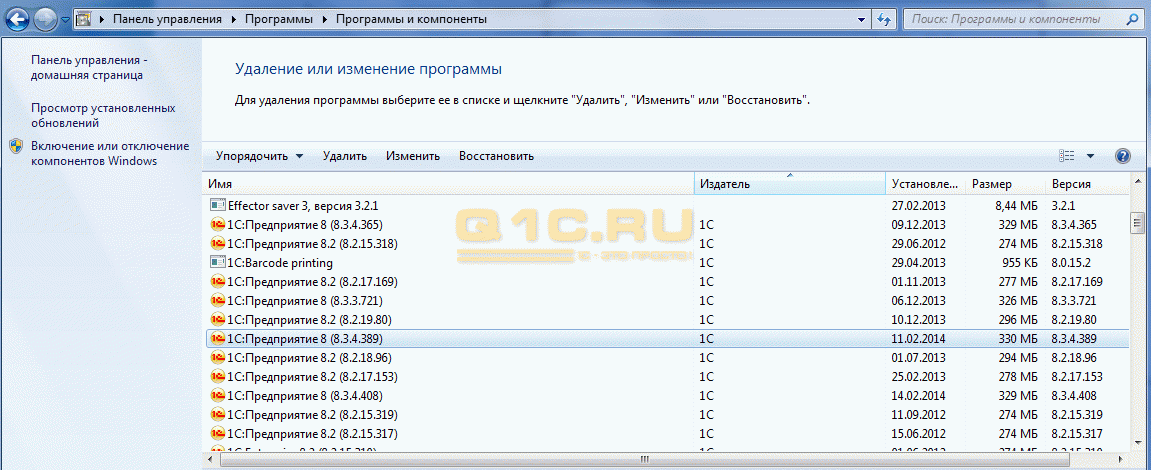
2. The simplest thing is to set the correct platform value for the infobase. This is done in the list of infobases. It is enough to select the desired database in the list, click "Change" and on the last, third tab, determine the value "Version 1C: Enterprise":

In my case there was a transition from 8.2 to 8.3 and I set it to "8.3".
3. Delete the file 1CEStart.cfg (approximate path to the file C:\Users\<ИмяПользователя>\AppData\Roaming\1C\1CEStart).
4. If none of the methods helped, delete all files (the program itself + temporary files) of the platform on the computer (client) and install the system again.
