In the course of business activities, companies are faced with the emergence of debts to each other, since it is possible to conduct several types of contracts with one counterparty. So, according to some contracts, the company can act as a buyer of goods, and according to others - the executor of any work. In such cases, it is not necessary to repay the debt in cash; by agreement of the parties, offsetting is possible. Offsetting between organizations in 1C is the topic of today's publication.
Debt adjustment document
It is needed to arrange offsets between organizations in our configuration. Users will find it in both the Purchases and Sales sections.
Fig.1
At the top of the document, there is an option to select a counterparty, as well as an active button "Create" (Fig. 2). Having selected the counterparty we are interested in, the next time you click the "Create based on" button, the program will show only invoices related to this supplier.
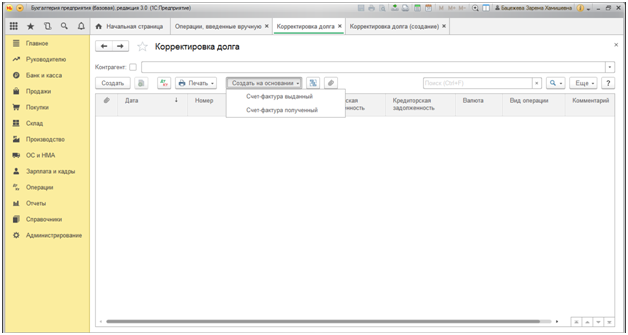
Fig.2
Suppose that we purchased the 1C program from VDGB: Automation Center LLC (hereinafter referred to as the Company) for 2400 rubles, and at the same time made a stamp for the Company for 1000 rubles. No actual payment has been made by the parties.
In the window that opens, look for the operation "Debt offset" in the line of the type.

Fig.3
In the line "On account of debt" you can choose from two options:
- Buyer in front of our organization;
- Third party to our organization.
In our example, there are no third parties, so we take the first option for choosing debt.
We are looking for it and click "Fill" in the "Debt to the buyer" tab.

Fig.4
The program automatically found in the system our debt for software in the amount of 2400 rubles. Next, go to the tab "Buyer Debt" (Accounts Receivable) and also click on the "Fill" button.

Fig.5
The system automatically found an operation to provide a stamp manufacturing service in the amount of 1000 rubles.
At the bottom of the document, we draw attention to the balance of mutual settlements with the counterparty in our favor in the amount of 1400 rubles (2400 rubles - 1000 rubles). With a negative balance, offsetting between counterparties is impossible, so we need to manually adjust the creditor to the Company.

However, in order to carry out this operation, it is necessary to sign an act with the counterparty, since his consent to offset under agreements is needed. The corresponding act of offsetting in 1C can be printed from this document by clicking on the "Act of offsetting" button.

Fig.7

Fig.8
This document can be printed or sent to the counterparty directly from the program, if there is an agreement with him on electronic document management.
Now let's check which postings follow from posting this document. To do this, click on the button highlighted in Fig.9. When you hover over it, its description appears: "Show postings and other movements of the document."

Fig.9
In the window that opens, we see the following wiring: Dt-60.01; Kt-62.1 in the amount of 1000 rubles.

Fig.10
That is, our obligations to the counterparty were repaid in the amount of 1,000 rubles by adjusting the Company's debt for the rendered stamp manufacturing service.

Fig.11
We see a reflection of payment in the amount of 1000 rubles and a debt to the supplier in the amount of 1400 rubles. The offsetting operation was completed successfully.
Now let's look at a situation in which we have a receivable for an amount exceeding our debt to the supplier, and an agreement has been reached to close our debt to the Company at the expense of a debt to a third company. To do this, we will also use the “Adjustment”, but in the line “Set off the debt” we already indicate the “Supplier”, and not the “Buyer”, as in the previous example, and in the line “On account of the debt” - the operation “Third party to our organization”.

Fig.12
The third person who has a debt to us, we will choose the Head of the KFH Kizova Asiyat Soslanovna, at the time of the mutual offset, her debt to us amounted to 54,000.0 rubles. Therefore, as in the previous example, we manually adjust the amount of debt to 2400 rubles. Let's write down and pass the data one by one. The invoice now looks like this:

Fig.13
The second paragraph of the Act contains the debt of a third party.

Fig.14
According to the credit of account 62.1, the buyer is indicated as the Head of the KFH Kizova Asiyat Soslanovna in the amount of 2400 rubles.
As you can see, it is quite simple to make a netting in 1C between three organizations. Now let's check the correctness of the reflection of the operation on the report "Debt of buyers". This report is located at the address "Head" - "Settlements with buyers" - "Debts of buyers".

Fig.15
In the window that opens, set the period of interest to us - the 1st quarter of 2018 and click the "Generate" button.

Fig.16
According to the line of the buyer, the Head of the KFH Kizova Asiyat Soslanovna, the amounts for the sale of 54,000.0 rubles are indicated, with simultaneous payment in the amount of 2400 rubles. The debt at the end of the period amounted to 51,600.0 rubles.

Fig.17
In carrying out the operation in 1C, we were facilitated by a simple program interface that allows even a beginner to understand the issue. In addition, the developers of the program closely monitor changes in legislation, which are reflected in the operational releases of system updates, which to a certain extent facilitates the task of accountants in monitoring legislation.
